How to Fix a "NTLDR is missing" Error for Windows XP
If your Windows based computer does not start, and you receive an error message "NTLDR is missing", you do not need to worry. There are several ways to solve the problem.
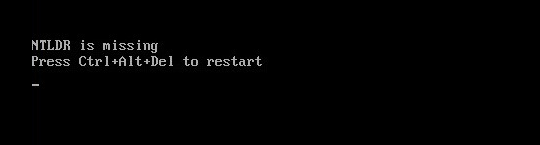
"NTLDR", short for "NT loader", is a boot component file for Windows 2000, XP and 2003. If NTLDR is missing, your computer will not boot and you will receive an error message: "NTLDR is missing."
The NTLDR error has a few different error messages, such as:
"NTLDR is missing Press any key to restart"
"NTLDR is missing Press Ctrl Alt Del to restart"
"Boot: Couldn't find NTLDR Please insert another disk"
There are many possible reasons that can cause these NTLDR errors.
One of the most common reasons is that your BIOS settings have been reset to start your device from a non-bootable medium, such as a non-bootable CD or USB disk. If you are experiencing this problem, you can remove all non- bootable removable media or resume your BIOS setting.
Corrupt and misconfigured files, upgrade issues with your Windows operating system, and bad sectors are all possible reasons that can cause the error, "NTDLR is missing”.
There are two solutions: using Windows CD and using Lazesoft Recovery Suite Professional Edtion bootable disk.
Solution 1: Use the installation CD/DVD of Windows XP, Windows 2000 or Windows 2003.
1. Insert your Windows installation CD/DVD into your broken computer's CD/DVD drive.
2. IMPORTANT: Make sure your computer boots from the CD/DVD drive by resetting your computer's BIOS setting or by using the boot menu.
3. Reboot your computer from the Windows installation CD/DVD.
4. Press "R" to load the Windows Recovery Console, allowing Windows to automatically find the Windows installation on your hard disk.
5. Select the Windows installation which needs repair.
6. On the Recovery Console, copy the 'ntldr' and 'ntdetect.com' files to your Windows installation drive. For example, your Windows installation drive is "C:\” and the CD/DVD drive letter is "D:\”, using BOTH of the following commands
Enter "COPY D:\i386\ntldr C:\" and press ENTER.
Enter "COPY D:\i386\ntdetect.com C:\" and press ENTER.
7. Press <EXIT> to quit the Recovery Console; Then remove the Windows installation CD/DVD and reboot your computer.
Solution 2: Use our software, Lazesoft Recovery Suite Professional Edtion
Step 1. Use Lazesoft Recovery Suite to create a bootable CD or flash disk
Step 2. Reboot from the new bootable medium.
Step 3. Enter 'Windows Recovery' module and choose your Windows installation.
Step 4. Enter 'Boot Crash'->'Missing Windows File Repair' module.
Stpe 5. Click <Missing Windows File Repair> button.
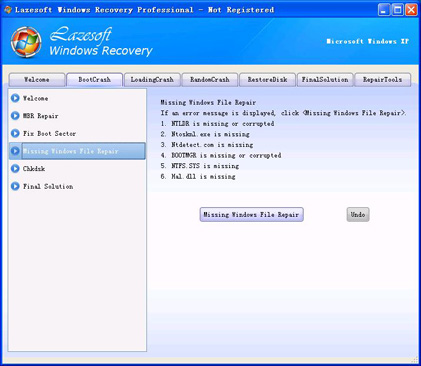
If problem persists, you can feel free to contact us.
Lazesoft Recovery Suite is easy to use, powerful boot disk design to Recover Data, Recover crashed Windows System, Recover Windows Password, Clone or Backup Disk, etc.

30 Days Money Back Guarantee

Fix ntldr is missing manual
Fix NTLDR is missing in Windows XP
Fix NTLDR is missing in Windows Server 2003
Fix Ntldr Missing when upgrading from Windows XP to Windows 7
Fix Ntldr Missing in Windows 7
Guides
How to fix boot problems if Windows won't start correctly
How to boot from the created Windows recovery CD
How to create a bootable Windows recovery USB Disk and boot from it
Awards





