Find Windows 8 product key
A product key is vital when planning to reinstall Windows 8, as without this key you cannot continue the installation process. The entry of these unique set of product keys, or serial numbers is a requirement by Windows 8 and other operating systems. Once you’ve bought Windows 8 for download, or purchased it in a retail package, you will receive an email confirming this purchase along with your Windows 8 product key. However, if you bought a new system and Windows 8 came preinstalled with it, then you will find the product key on a sticker on your computer or with the documentation.
What would happen if you’ve lost documentation of your Windows 8 product key?
Well, nothing really, because fortunately for you, you can extract the product key from the Windows registry where it’s entry has been made, by using a utility known as key finder program.
The following are steps that can help you in order to find your Windows 8 product key.
- Download Lazesoft Windows Key Finder, a free utility which comes withfull Windows 8 support along with functioning as a key finder program. This is tool is essential while trying to find your product key because unfortunately for you, locating the Windows 8 product key manually in the Windows registry is not possible.
- Install Lazesoft Windows Key Finder. Once you’ve installed it, follow the instructions that are given. However, if whenever you choose a keyfinder program, you must be aware of the fact that some of them are supported by optional add-ons which need to be unchecked during the installation process. The checking and unchecking of the add-ons depend on your requirements, so look through them comprehensively.
- Run Lazesoft Windows Key Finder, and write down the Windows 8 product key that can be seen in the Software Licenses section or is displayed there. The product key of Windows 8 has a series of 25 letters, so be sure to note them all down.
- Note down the Windows 8 key precisely as is displayed for use when reinstalling Windows 8. Also, ensure that you have copied each and every letter exactly as it is displayed, as even a single misplaced letter would hinder the reinstallation process and not work in order to reinstall Windows 8.
Tips:
There are several tips that can help make your key finding process easier.
- If you were planning to install Windows 8, but haven’t successfully managed to find your Windows 8 product key via a key finder utility, then you have two options.
- The first option is that you can ask for another product key from Microsoft as a replace product key. Or you can even purchase a new copy of the Windows you currently have or want. That will provide you with a new product key as a new Windows copy will come with its own key. However, buying a new copy of Windows will be more expensive than just asking for a replacement key.
More information about Lazesoft Windows Key Finder
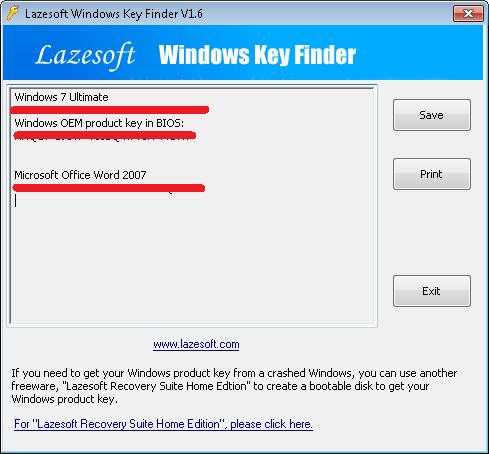
Lazesoft Recovery Suite is easy to use, powerful boot disk design to Recover Data, Recover crashed Windows System, Recover Windows Password, Clone or Backup Disk, etc.

Free Windows Key Finder
Recover Windows 8 OEM Product Key from BIOS
Retrieve Windows 8 Product Key from BIOS
Guides
Awards





