Generate Report on Windows Recovery
Fixing a crashed computer can be a very complicated task, because there are so much reasons/factor might cause the Windows boot problem. We developed the ‘One click repair’ tool to help users to solve the boot problems of Windows with simplest operation. But, now, ‘One click repair’ tool still only can fix the common Windows boot errors. For few kinds of boot problem, we may need to manually analyze the situation and help users to use the recover tool to fix the problem step by step. To help users to gather the detailed information about the situation and conditions of the crashed computer, we added the function,’ Generate Report’ on the ‘Final Solution’ on Windows Recovery module.
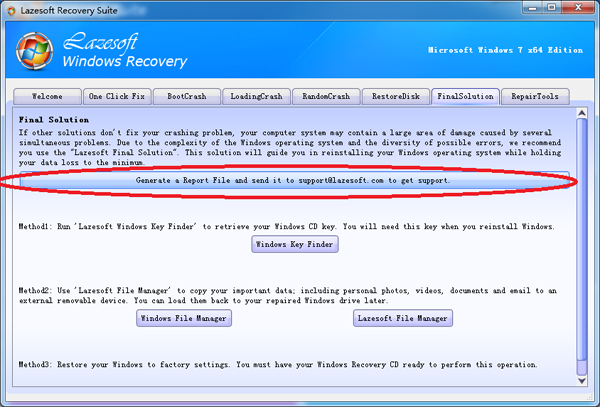
If you tried the repair tools and still did not solve the boot problem, you can use the ,’ Generate Report’ on the ‘Final Solution’ on Windows Recovery module to build report files and then send the files to support@lazesoft.com. We will analyze the files carefully and get back with detailed steps to fix the boot problem.
Lazesoft Recovery Suite is easy to use, powerful boot disk design to Recover Data, Recover crashed Windows System, Recover Windows Password, Clone or Backup Disk, etc.

Free Windows recovery manual
build a Windows 7 USB System Repair Disc
Fix a damaged MBR for Windows XP
Fix a Windows XP Loading Crash
Fix 'Operating system not found'
fix Windows Server 2008 BOOTMGR is missing Error
fix the 'Hal.dll is Missing' error
Start Menu on Lazesoft boot disk
Build Windows 7 System Repair Disc
Build Windows 8 recovery USB disk
Windows Vista USB bootable recovery disk
Windows XP bootable recovery disk
Guides
How to fix boot problems if Windows won't start correctly
How to boot from the created Windows recovery CD
How to create a bootable Windows recovery USB Disk and boot from it
Awards





