How to find product key for microsoft office 2010
There are several ways of getting a product key once you’ve lost it. One of them is purchasing another copy of Microsoft Office 2010. And the second is using a key finder tool to locate the key which is present in your computer. Both these options are feasible. However, purchasing a copy of Microsoft Office will be a more costly option than simply using a key finder to locate the key. However, there may exist situations where purchasing a new software may be the only option.
What sort of situations may cause a person to abandon using the key finder process to locate the product key, and purchase another copy of Microsoft Office?
If you’re using Microsoft Office through illegal means than the key finder tool may not be able to locate your key. Illegal acts include borrowing product keys from friends or relatives and installing Microsoft Office via those keys, or even searching for free product keys online. There are several utilities that provide free Microsoft Office 2010 product keys for free as they usually generate keys through a key generator or make copies of legal Microsoft Office 2010 product keys. Both these means are illegal and wrong. However, such a situation may prompt the user into purchasing a copy of Microsoft Office.
So how should a person locate the product key?
If you received Microsoft Office 2010 preinstalled when you bought a new system, then you’ll find the product key in an email from the Microsoft team. However, if you purchased Microsoft Office separately, then the product key should be on a sticker stuck either inside the disk case of the installation CD, or on the back of it. You can recognize the product key as it contains 25 digits grouped into 5 digits. They may contain numbers and alphabets, both.
However, if you received the product key initially but lost it, then there’s still a way to find the lost product key of Microsoft Office 2010. Key finder tools are utilities that can automatically locate the encrypted serial codes or product keys by searching the Windows Registry, where these keys are stored. Since manual search is not possible, these key finder tools are very helpful. All you need to do is search the internet for a free key finder tool that fulfills your requirements and supports the version of Microsoft Office you’re presently using, which in this case is Microsoft Office 2010. Don’t get swayed by the commercial key finder tools as they don’t offer additional benefits that free key finders don’t provide. The only reason why a person might choose a commercial key finder over a free one is if the situation involves an obscure program.
Lazesoft Windows Key Finder is one of the best key finder tools in the market as it offers not just the primary services of locating the key, but goes further into offering several additional benefits. Furthermore, this software is completely free. So go right ahead and download Lazesoft Windows Key Finder for an easier life.
More information about Lazesoft Windows Key Finder
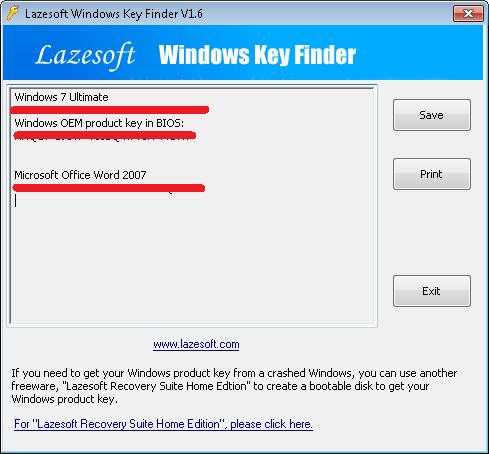
Lazesoft Recovery Suite is easy to use, powerful boot disk design to Recover Data, Recover crashed Windows System, Recover Windows Password, Clone or Backup Disk, etc.

Free Microsoft Office Key Finder
How to find product key for microsoft office 2010
Office 2010 product key finder
Guides
Awards





