Office 2010 product key finder
Product keys are vital for manufacturers as they help them to ascertain which copies of their utilities are being legally used and discourage illegal theft of their programs. These product keys contain 25 digits which are divided into 5 groups consisting 5 digits each. They many contain any number or alphabets. When a person purchases a copy of Microsoft Office 2010, he receives a product key which is usually found on a sticker stuck inside the disc case. This product keys is essential in the installation process, as without this key a person cannot install Microsoft Office 2010. However, people frequently lose these keys as they are usually unaware of the immense importance of product keys and their kin. So what should one do if he finds himself in such a situation? How should he get the product key back?
Getting the product key back is not a task to complicated. All one needs is a good internet connection. There are two ways through which he can get the product key of Microsoft Office 2010 back. One is by locating the key via a key finder tool, and another is purchasing a new copy of Microsoft Office.
Product keys are encrypted in the Windows Registry; hence they can be easily searched by key finder tools. However, if a person plans to manually search for a product key, then he won’t be able to do so. This is because they are not in read only mode. So the process of locating the lost product key is by searching the internet marketplace for a ley finder tool that suits your requirements. Also, it is vital to make sure that the chosen key finder tool supports the version of Microsoft Office you’re presently searching the product key for. There are two kinds of key finder tools available online; commercial key finders and free key finders. Commercial key finders require you to a pay a certain amount of fees in order to avail the key finding services. However, they don’t offer any additional services that the free key finders don’t provide; hence it’s better to use free key finders instead of commercial ones. However, if you’re planning to locate the key of an obscure program, then commercial key finders will be a better option for you.
Once you’ve selected your preferred key finder tool, and then follow the instructions provided to get started with the key finding process. The key finder will automatically search the Windows Registry and find the product key. It will display the product key so that you can note it down. Make sure you write every digit exactly as it is, because even a single misplaced or incorrectly written digit will hinder the installation process.
When selecting a key finder tool, you should be extra careful to choose one that supports Microsoft Office 2010. Lazesoft Windows Key Finder freeware not only supports almost all versions of Microsoft Office, but also provides several additional benefits as well. So download Lazesoft Windows Key Finder and locate your product key with ease.
More information about Lazesoft Windows Key Finder
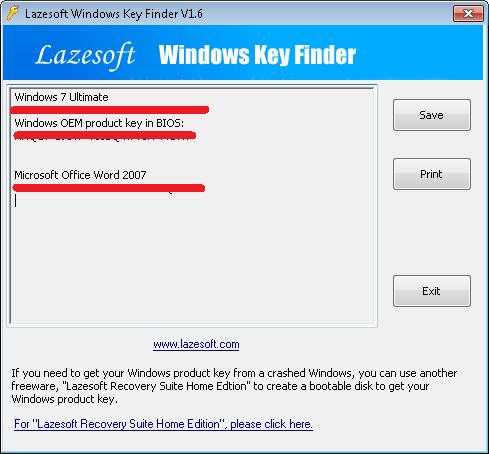
Lazesoft Recovery Suite is easy to use, powerful boot disk design to Recover Data, Recover crashed Windows System, Recover Windows Password, Clone or Backup Disk, etc.

Free Microsoft Office Key Finder
How to find product key for microsoft office 2010
Office 2010 product key finder
Guides
Awards





