Office 2013 key finder
Computers and laptops have become an essential part of our lives. There are certain programs without which our professional and personal lives would be in complete disarray. One such program would be Microsoft Office.
In what situations will there be a need to find Microsoft Office 2013 products key?
There are several reasons why there may occur a need to find Microsoft Office 2013 product key. Among many are professional usage, personal usage, blogging, etc. So what do you do if you want use Microsoft Office 2013? You need to install it.
Some of the frequently asked questions on popular search engines are:
Q1. I have lost my Microsoft Office 2013’s product key. I know my Microsoft Office 2013 windows key is present in my computer; how do I locate it?
Q2. I want to get Microsoft Office for free. How can I get its product key so that I can avail the full version for free?
Q3. I got my Microsoft Office preinstalled on my new laptop. However, I wish to install in into my computer. Where will I find the Microsoft 2013 product key?
Windows Registry is where product keys are encrypted. Not encrypted means that they can only be located through a key finder tool and not be searched manually. Why is that? Because manual searches can only be made if a certain key is readable, which these product keys are not. Hence, yes, the serial or product keys are present in the computer but they can only be found through key finder tools.
Microsoft Office can only be purchased if a person needs to avail its services. The only other way of using the full version of Microsoft Office without purchasing is by borrowing someone else’s product key or getting the product from some other way. However, both these are illegal and come within the boundaries of theft and fraud. In order to avail the full version you need to purchase Microsoft Office.
The answer to the last question is similar to the first answer. You can find the product key via a key finder tool and use it to install Microsoft Office 2013 in another device. There are numerous key finder tools available in the internet marketplace and you can choose one that suits your requirements and supports the Microsoft Office 2013 version. However, if you wish, you can also buy another copy of this software with which you will get a unique product key. This process is costly; hence it’s better to use a key finder tool to locate your lost product key. Though there are commercial key finder tools available as well, but the free ones are equally handy at finding the product keys.
Our key finder tool Lazesoft Windows Key Finder provides a huge array of services along with several additional benefits too. Not only that, but it supports almost all Microsoft Office versions, providing you with a perfect utility to locate your lost key. It is also completely free therefore there’s no need to spend money purchasing commercial key finder tools when Lazesoft Windows Key Finder fulfills all your requirements.
More information about Lazesoft Windows Key Finder
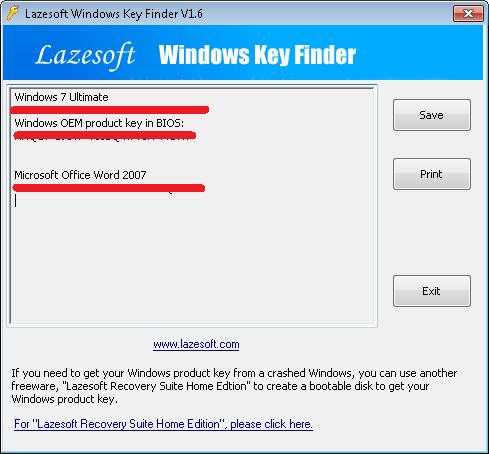
Lazesoft Recovery Suite is easy to use, powerful boot disk design to Recover Data, Recover crashed Windows System, Recover Windows Password, Clone or Backup Disk, etc.

Free Microsoft Office Key Finder
How to find product key for microsoft office 2010
Office 2010 product key finder
Guides
Awards





