How to fix invalid boot.ini
If you get an error message "Invalid Boot.ini", when you boot your Windows XP based computer, it means the file 'boot.ini' is missing or corrupted. You need to fix the boot.ini file, so you can boot your computer normally again.
The boot.ini file is one important boot component of Windows 2000, XP and 2003. It is a hidden file, which is located on the Windows system partition. The boot.ini file expresses the boot menu items. If the boot.ini is missing, damaged or corrupted, you may receive "Invalid Boot.ini" or "Windows could not start" error message and your computer does not boot normally.
You can use Windows installation CD to fix the problem.
- Insert the Windows XP CD to your computer.
- Reboot your computer from the Windows setup CD.
- Press a key, when you are prompted to "Press any key to boot from CD or DVD".
- On the "Welcome to Setup" screen, press "R".
- Select the Windows XP installation which you need to fix.
- Type the administrator password and press "Enter".
- On the command prompt, type ‘copy C:\boot.ini C:\boot.ini.bak” and press <Enter> to back up your old boot.ini file.
- Type in "bootcfg/rebuild" and press <Enter> to rebuild the boot.ini, following the on-screen instructions.
- 9. Remove the Windows XP CD, type "exit" and then press <Enter> to restart your PC.
Here are the easy steps using Lazesoft Recovery Suite to fix this error:
- Build a recovery CD or USB disk using Lazesoft Windows Recovery.
- Boot your computer from the new Lazesoft recovery CD or USB disk.
- When Lazesoft Windows Recovery runs, select the target Windows installation.
- Click the "Rebuild Boot Menu" button on the ‘Boot Crash->Rebuild Boot Menu’ module.
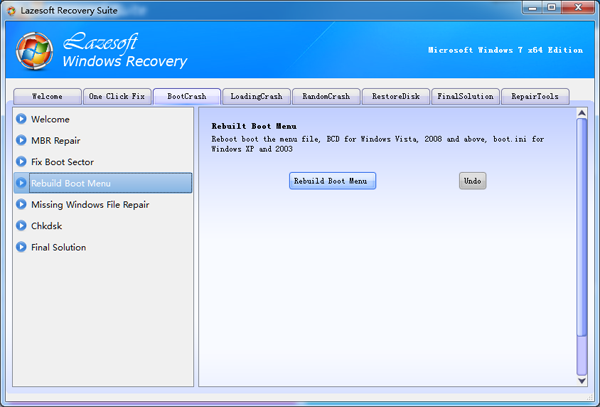
If you have any future questions, feel free to contact us.
Lazesoft Recovery Suite is easy to use, powerful boot disk design to Recover Data, Recover crashed Windows System, Recover Windows Password, Clone or Backup Disk, etc.

Free Windows recovery manual
build a Windows 7 USB System Repair Disc
Fix a damaged MBR for Windows XP
Fix a Windows XP Loading Crash
Fix 'Operating system not found'
fix Windows Server 2008 BOOTMGR is missing Error
fix the 'Hal.dll is Missing' error
Start Menu on Lazesoft boot disk
Build Windows 7 System Repair Disc
Build Windows 8 recovery USB disk
Windows Vista USB bootable recovery disk
Windows XP bootable recovery disk
Guides
How to fix boot problems if Windows won't start correctly
How to boot from the created Windows recovery CD
How to create a bootable Windows recovery USB Disk and boot from it
Awards





